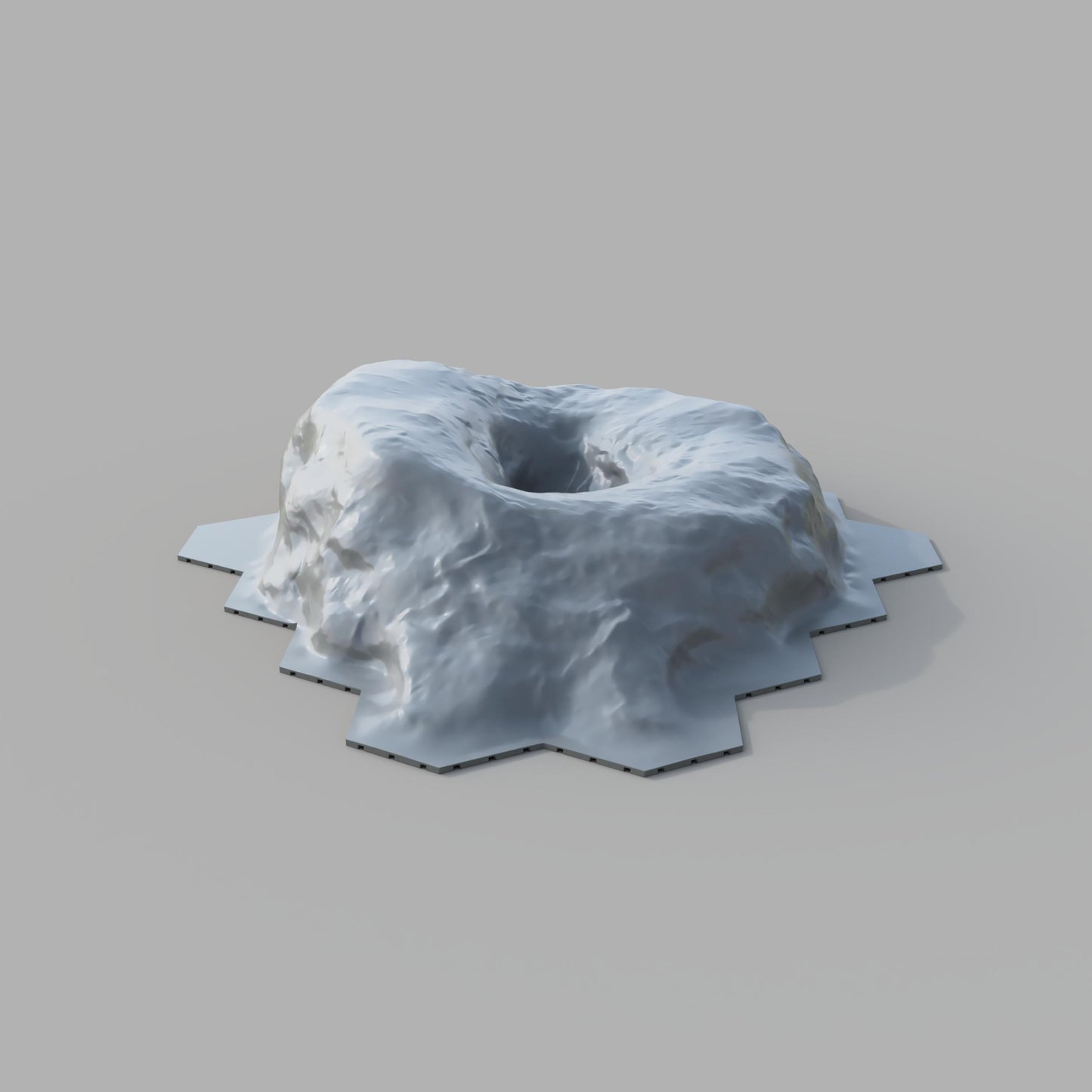CRAWLAGON
MOAB: 1/24th Scaled Mickey's Hot Tub
MOAB: 1/24th Scaled Mickey's Hot Tub
Couldn't load pickup availability
********3D Print Files Only!*********
Digital Download Only, 3d Print .stl files
*********************************
---CRAWLAGON-XL Series!----
Warning: This is a MASSIVE Print! 23 XL Tiles, 6x 1kg Rolls minimum
---CRAWLAGON-XL----
MOAB Utah Series!
Trail: Hells Revenge
Obstacle: Mickey's hot Tub
Scale: 1/24th
After months of traveling to Moab Utah, Jeeping to the obstacles, 3D Scanning with a high accuracy Eagle Max Pro LiDAR 3D Scanner, Data processing with 7 Different software and CAD programs, Upgrading my computer to handle processing the massive amounts of data, 3D modeling, even more data processing , converting to CRAWLAGON platform, Test Printing and ALOT cursing. I bring you the accurately scaled 1/24th model of Mickey's Hot Tub!!!!!!
Due to the scaled size of these massive Moab Obstacles It was more filament efficient to create bigger tiles so I have created CRAWLAGON-XL which uses 225mm tiles vs the standard CRAWLAGON 150mm tile width. I kept the pin size and spacing the same to make it compatible with the standard tiles!
I left off the "Grip" and kept it just the standard 3d print surface because it was more realistic on the traction for this obstacle (I tested both).
I added an on and off Ramp on both sides and rounded all of the outside edges back to the base for fitment and aesthetics. The top surfaces and the pit itself is unmodified from the scaled scan to get the most realistic experience possible. I kept the highest scan and data resolution as my highly upgraded computer and software tools would allow me.
I hope you Enjoy!!!
Printing:
Since these prints are so large here are my recommended settings to use the minimum filament possible:
Wall Loops = 3
Bottom Layers = 4
Top Layers = 4
Infill: Lighting 15% ** This will essentially make the prints hollow and the walls and base of the tiles will flex but it will use the least amount of Filament and will support your Crawlers weight no problem. Ff you want it stronger and don't mind the extra filament cost I would recommend : Adaptive Cubic 8-15%
The Below times are on my Bambu Labs A1 printer, standard print speed: ~>200mm/s
| Tile | Filament (Grams) | Time (Hrs) |
| MHT 1 | 165 | 6 |
| MHT 2 | 171 | 6 |
| MHT 3 | 237 | 7.5 |
| MHT 4 | 276 | 9.5 |
| MHT 5 | 292 | 9 |
| MHT 6 | 225 | 7.25 |
| MHT 7 | 294 | 8.75 |
| MHT 8 | 223 | 7.75 |
| MHT 9 | 255 | 8.5 |
| MHT 10 | 362 | 11.75 |
| MHT 11 | 239 | 8 |
| MHT 12 | 225 | 7.75 |
| MHT 13 | 265 | 8.25 |
| MHT 14 | 268 | 8.75 |
| MHT 15 | 314 | 9.25 |
| MHT 16 | 186 | 6.5 |
| MHT 17 | 265 | 8.5 |
| MHT 18 | 243 | 7.5 |
| MHT 19 | 223 | 7.5 |
| MHT 20 | 282 | 9.25 |
| MHT 21 | 229 | 7.75 |
| MHT 22 | 170 | 6 |
| MHT 23 | 163 | 6 |
| Total | 5572 Grams | 183 Hrs |
If you want to start with the obstacle tiles and leave the trim tiles until the end I would Print the following First:
1,2,4,7,9,12,14,15,17,20,22,23
Share